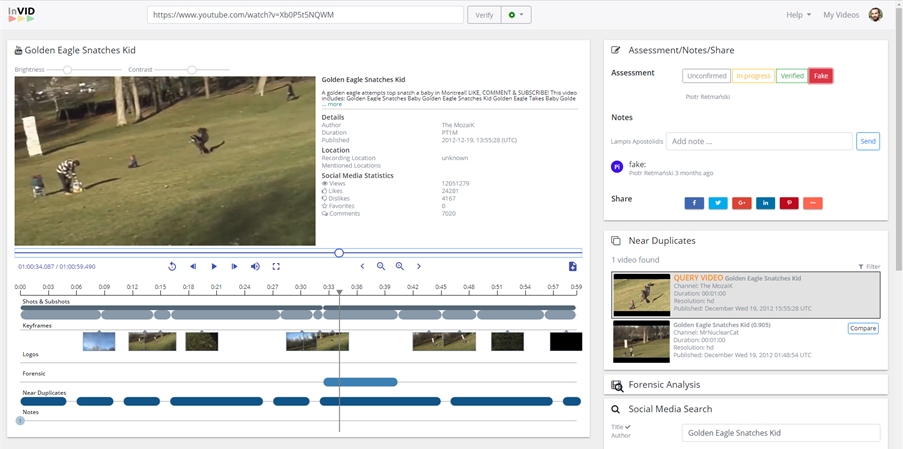Details about the tool
The InVID Verification Application is a web-based integrated toolset for the verification of newsworthy user-generated videos and their context. The design and development of this technology was made by Condat AG, and it was based on the well-known Verification Handbook and the guidance of the InVID partners Agence France Presse and Deutsche Welle.
The InVID Verification Application integrates a set of components related to the analysis and rights management of user-generated content, that were developed by the InVID partners CERTH, Universitat de Leida, eXoMakina and MODUL Technology. The analysis results of the integrated processing components are presented to the users of the InVID Verification Application (mainly journalists and members of the media verification community) through a user-friendly, video-centered interface that facilitates the evaluation and detailed examination of several factors regarding the user-generated video under investigation. Based on the assessment of these factors, the users of this technology will be able to draw conclusions concerning the authenticity and veracity of the investigated video; i.e. to verify it as an original and trustworthy one, or to debunk it as a fake one.
More information about the use of this tool can be found in the manual: http://invid.condat.de/invid/InVID_Verification_App_User_Manual_V2.pdf
User interface and supported functionality
The user interface of the InVID Verification Application is divided in three main parts:
- A video player that allows the user to display the video under investigation, providing several options for video start and stop, frame-by-frame video playout, and video brightness and contrast adjustment.
- A set of verification services that assist users to:
- check for any prior use of the video, by:
- performing reverse video search on the collection of videos from the InVID repository, and careful examination of the query and duplicate video(s) via the parallel video playback functionality of the user interface
- performing reverse video search on the Web using the provided video thumbnails by the YouTube platform (applicable only for YouTube videos)
- check the video’s origin and rights, by:
- performing video logo detection
- using the video rights management component of the application
- check the video’s contextual information, by:
- applying social-media-based contextual analysis
- assessing location, time and other video metadata, as well as historical weather data
- check video forensics, by:
- applying advanced video forensic filters
- performing frame-level inspection of the video in the player of the user interface
- check for any prior use of the video, by:
- A number of video tracks visualizing the extracted information about the structure and characteristics of the video in a hierarchical manner that allows the user to directly check: a) the determined video segments (at the shot- and sub-shot-level), b) the extracted representative keyframes, c) the detected logos, d) the identified near duplicates of the video in the InVID collection, and e) the forensic analysis results for different parts of the video. Non-timeline-based data, such as data and metadata about the video as well as information about the progress of the analysis, are grouped in separate visual components of the user interface.
Overview of integrated features
This section provides an overview of the integrated features in the InVID Verification Application.
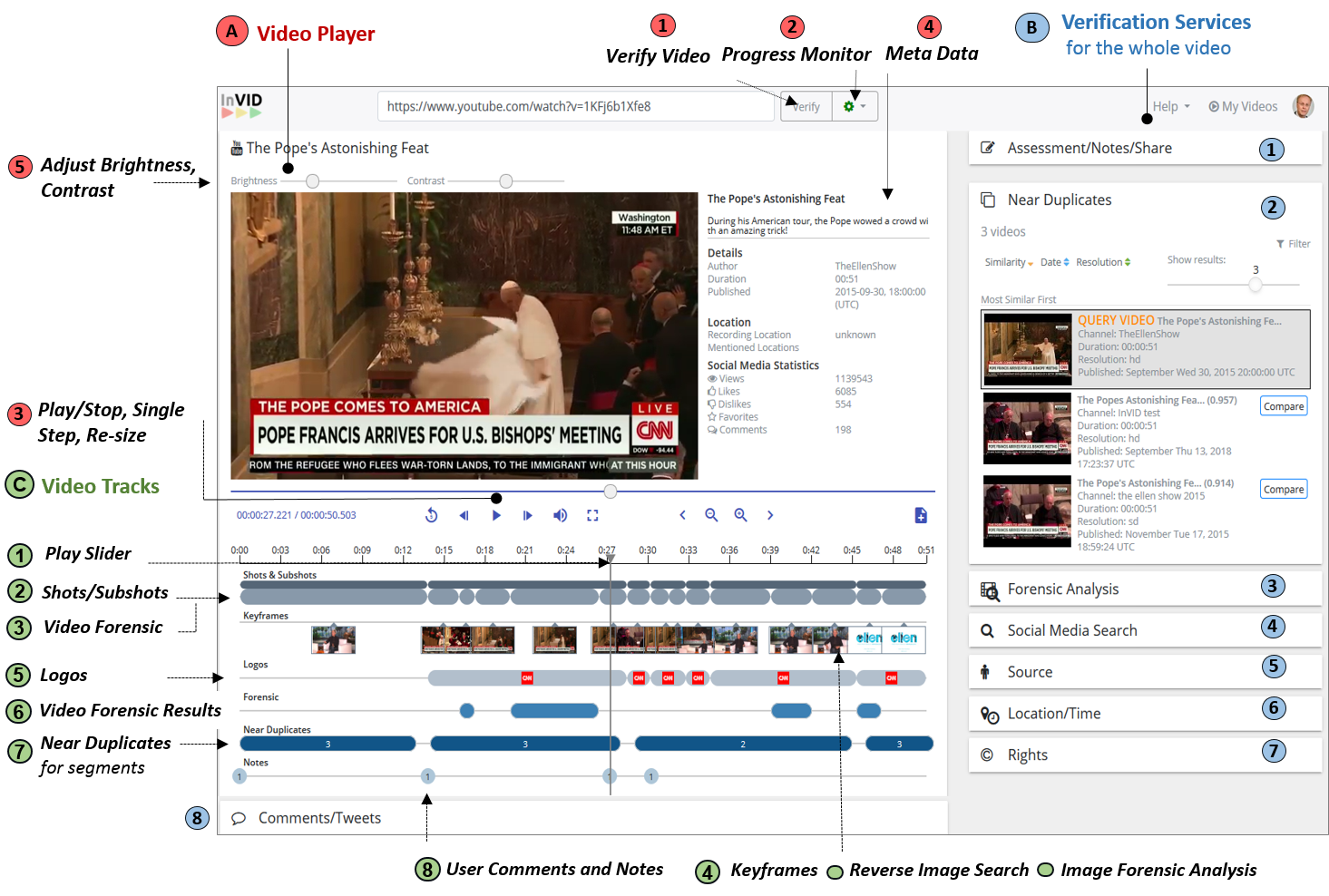
A. Video Player
- Verify Video starts the analysis of the video under investigation (provided via its URL)
- Monitor Progress allows the user to have a quick overview of the conducted parts of the analysis
- Play / Stop Video enables the user to see the video (additional features to mute audio, see video subtitles, display in full screen mode, etc. are included in the video player)
- Meta Data collected about the video are presented to the user in the area right to the video player
- Adjust Brightness and Contrast interactive bars enable the user to modify of these video characteristics
B. Verification Services for the whole video
- Assessment / Notes allows the user to keep notes about the verification process
- Near Duplicates shows the results of the near-duplicate video detection component of the tool, and offers functionalities for video-to-video comparison and for filtering the analysis results
- Forensic Analysis shows the results of the video forensic component of the tool, and enables comparison between the query video and the outcome of the forensic analysis filters via parallel video playout
- Social Media Search enables the user to perform a search about the video under investigation, on social media platforms (YouTube, Twitter) and using different search engines (Google, Bing, Yandex)
- Source provides information about the video provider, derived from the video meta-data
- Location / Time shows information about the location and time of video capturing, extracted from the video meta-data
- Rights presents information about the video’s rights, extracted from the video meta-data and additional data-bases about video rights
- Comments / Tweets offers lists of posts, verification-relevant comments and tweets about the video, collected from several social media channels
C. Video Tracks analysis on shot, subshot and frame level
- Play Slider allows the user to easily nagivate within the video
- Shots / Subshots area shows the automatically detected shots and sub-shots of the video using the video analysis component of the tool, thus offering a two-level presentation of (and navigation within) the video structure
- Video Forensic enables the application of a set of image forensic filters on the sub-shot-level keyframes of the video
- Keyframes area provides a quick and structured overview of the video content, and allow the direct application of Reverse Image Search of these keyframes on the Web, and their analysis using a set of Image Forensic Analysis filters
- Logos area shows the detected TV logos in the video stream and provides links to online sources (such as the ones in Wikipedia) about the logo
- Video Forensic area presents the results of the video forensic analysis component for the potentially tampered sub-shots of the video
- Near Duplicates area shows the fragments of the video that were found to have near-duplicates; these near-duplicates are shown to the user after a mouse-over on each fragment
- User Comments gives a timeline-based presentation of the inserted comments about the video and the verification process (see Assessment / Notes entry in list B)
Notes about the use of the tool:
- The functionality of this integrated technology is fully supported for videos from YouTube, Facebook and Twitter. For videos from other platforms (e.g. Instagram, LiveLeak) a partial analysis can be observed.
- Please be aware that in some cases the use of certain components of the tool (e.g. for video fragmentation, rights management and contextual analysis) may not be possible due to specific features, terms and conditions about the video, such as low resolution content, missing metadata or restricted access rights. In these cases the evaluation of the veracity of the video could rely on other data collected or extracted about the video.
Feedback about the tool
Any feedback about the tool will be highly appreciated and can be provided at: invid@condat.de